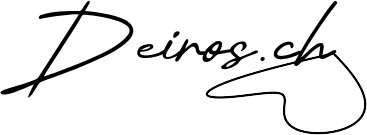Deiros art nude videos and photos are published on Fanvue at Fanvue.com/deiros.ch. You can follow us for free on Fanvue, without subscribing. Here’s how.
Step 1. Click here or type fanvue.com/deiros.ch in the Google search box on your phone or in your phone browser.
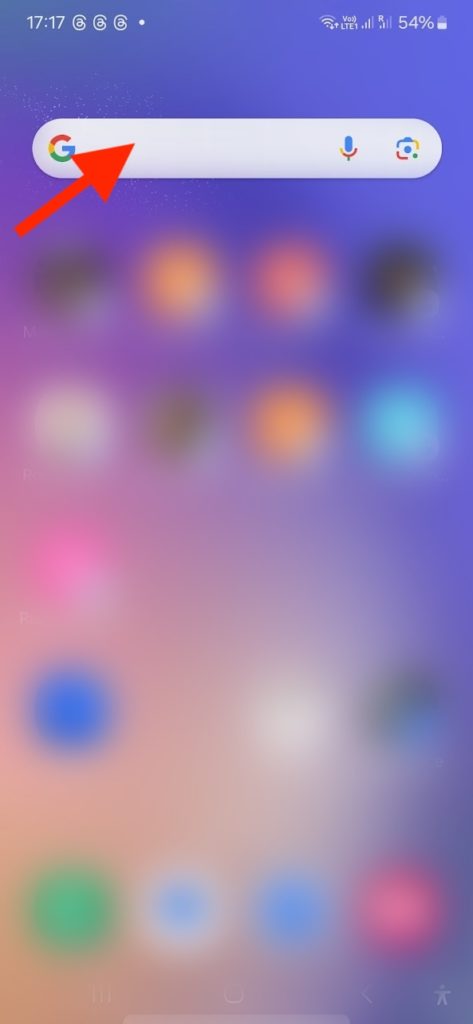
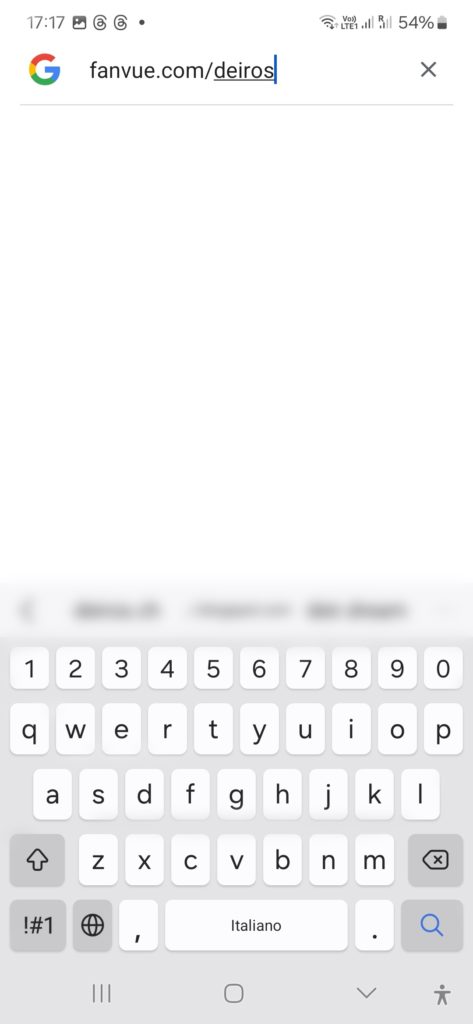
Step 2. If you get a cookie request, tap OK.
[INSERT PIC]
Step 3. Tap “Follow for free”. Do NOT subscribe; it’s not necessary.
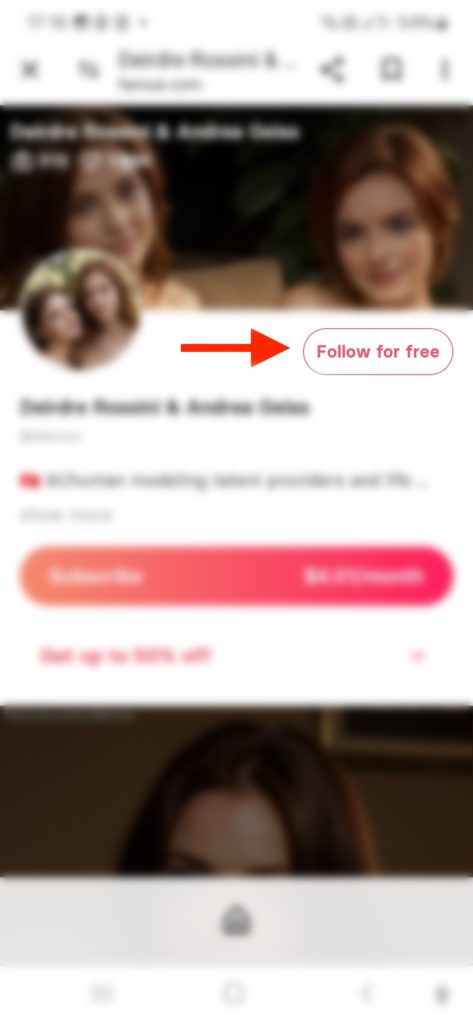
Step 4. If you don’t already have a Fanvue account, create one (it’s free) by clicking on Continue with Google or by entering your email address and a password you wish to use to protect this account.
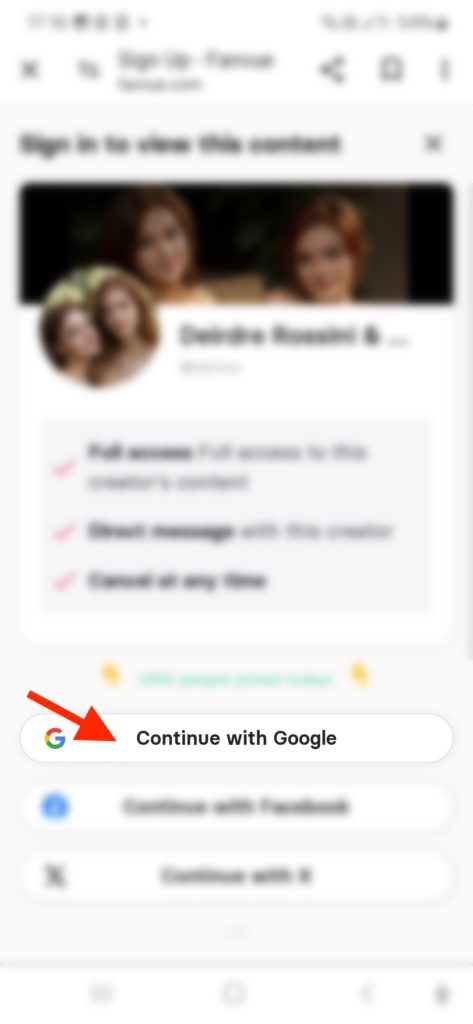
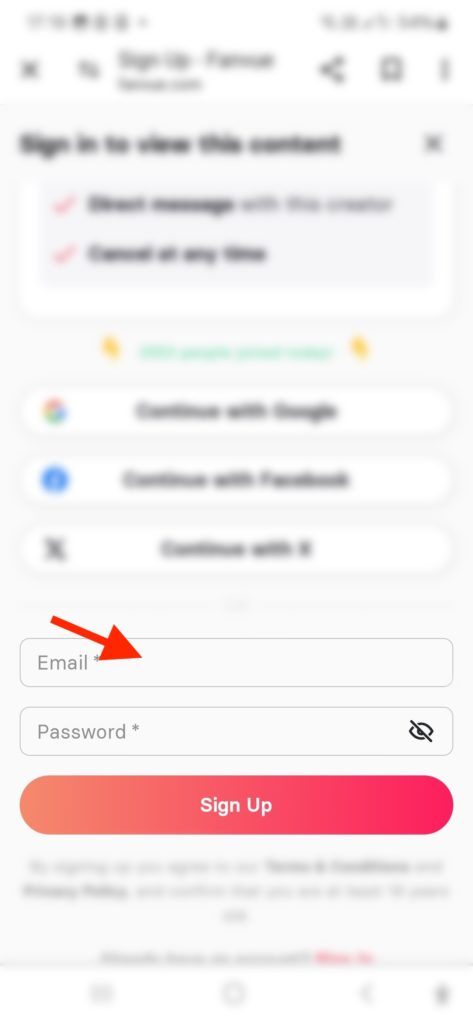
Step 5. That’s it! You’ll receive a welcome message. Tap Follow for free. No, thanks if you just want to folloe
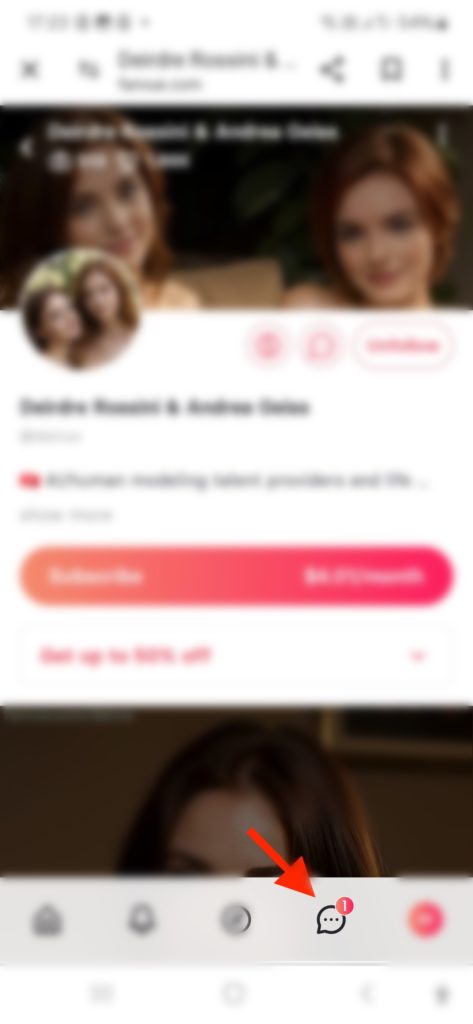
From now on, just visit fanvue.com/deiros.ch to automatically access your Fanvue account, see our photos and chat with us. You can also save Fanvue as an app, as detailed below. Enjoy our content, create your own and be free to express yourself safely!
And if later you decide to subscribe to access even more intimate images of us and our Deiros team partners, that will be wonderful.
– Andrea and Dee
Setting up Fanvue as an app
Fanvue doesn’t have a regular app in the Apple Store or Google Play Store because of the strict terms and condition of these stores. However, you can create an app for your mobile phone with some very easy steps:
iPhone/iPad
- Open Safari on your iPhone and navigate to fanvue.com.
- Tap on the “Share” icon at the bottom. This looks like a square with an arrow pointing upwards.
- Select the “Add to Home Screen” icon.
Android
- Open Google Chrome and navigate to fanvue.com.
- Tap on the “Options” icon. It may look like three vertical dots at the top.
- Click “Add to Home Screen”.
Done! Have fun!